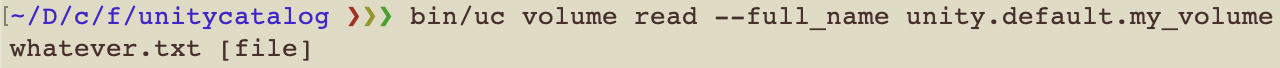Unity Catalog Volumes¶
Unity Catalog volumes are good for registering datasets that are non-tabular or not supported as Unity Catalog tables.
Unity Catalog volumes are a great option for JSON files, text files, or Lance datasets.
Here's an example of a schema that contains three volumes:
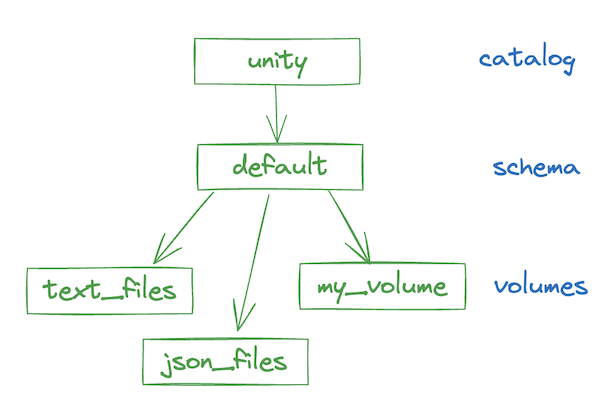
Basic Unity Catalog volume operations¶
Let's list the volumes.
bin/uc volume list --catalog unity --schema default
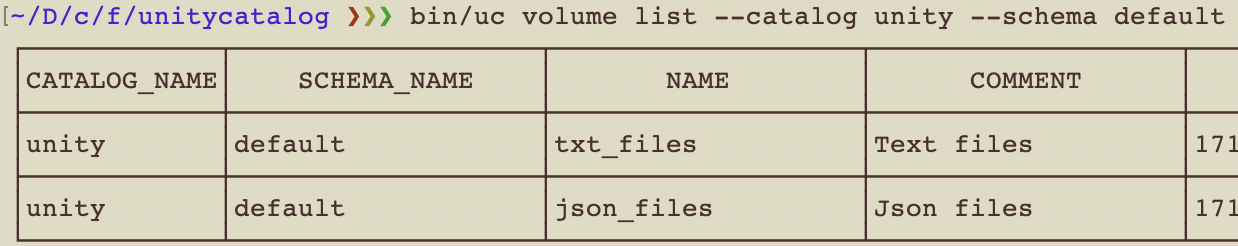
You should see a few volumes. Let's get the metadata of one of those volumes.
bin/uc volume get --full_name unity.default.json_files
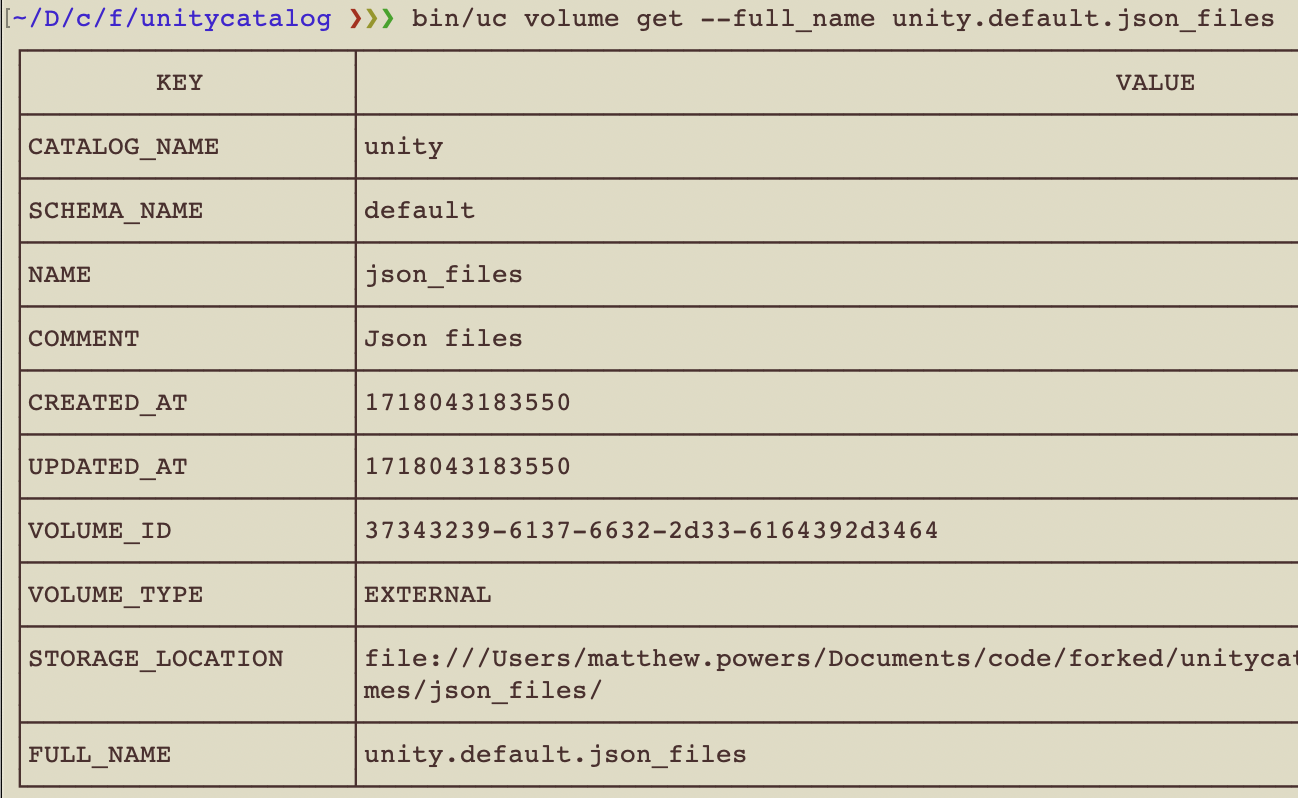
Now let's list the directories/files in this volume.
bin/uc volume read --full_name unity.default.json_files
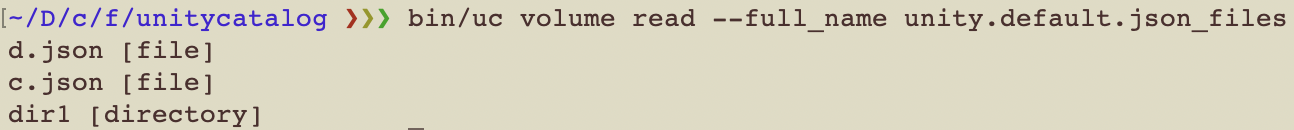
You should see two JSON files listed and one directory. Let's view the contents of one file.
bin/uc volume read --full_name unity.default.json_files --path c.json
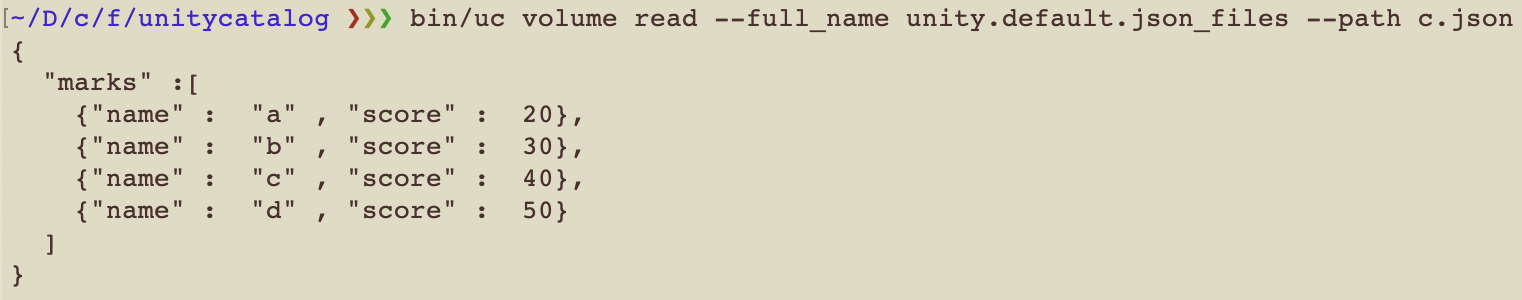
Voilà! You have read the content of a file stored in a volume. We can also list the contents of any subdirectory. For example:
bin/uc volume read --full_name unity.default.json_files --path dir1
Now let's try creating a new external volume. First physically create a directory with some files in it.
For example, create a directory /tmp/my_volume and put some files in it. Then create the volume in UC.
bin/uc volume create --full_name unity.default.my_volume \
--storage_location /tmp/my_volume
Add a file to the volume:
mkdir /tmp/my_volume
touch /tmp/my_volume/whatever.txt
Now you can see the contents of this volume.
bin/uc volume read --full_name unity.default.my_volume